Although they are no longer drawing the attention they did several years ago, macro viruses still have the potential to be a serious threat to computer users. In order to protect users of Microsoft Office Applications, Microsoft has found it necessary to warn users whenever a file being opened contains macros and disables them by default. Depending on your Excel version, the warning will look something like this:
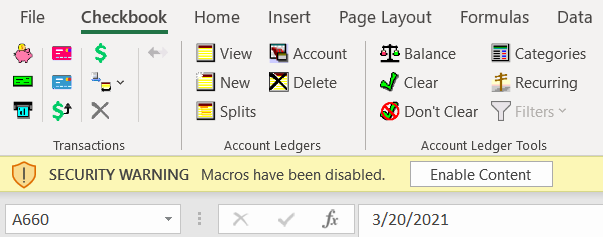
In order for Checkbook for Excel to function, you will need to enable the program macros. Just click the Enable Content button shown above. Rest assured that the macros are safe and perform only basic Excel functions. They have been digitally signed and protected to insure that they were created by DJI Computer Solutions and have not been tampered with. To enable the macros and eliminate future warnings for files published by DJI Computer Solutions, click the Options or Enable Content button and check the Trust all documents from this publisher option and click OK or click the Trust all from this publisher button. (Your message may vary slightly depending on your version of Excel. See the screen shots below.)
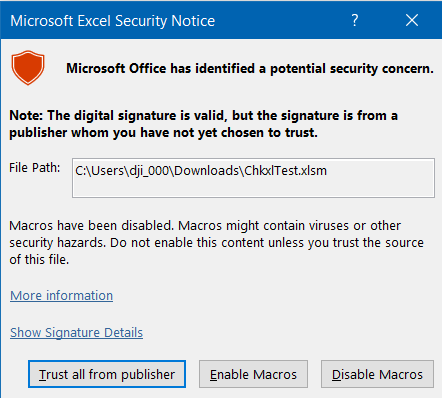
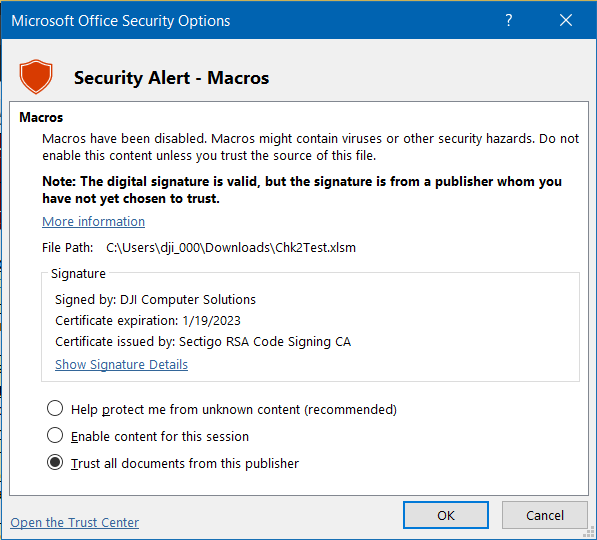
For more information, visit our web site and click the Support link and Security link.
DJI Computer Solutions has obtained a Microsoft Authenticode Code Signing Certificate from Sectigo, a trusted provider of SSL certificates and web security products. This will insure that all the macro code originated from our company and has not been tampered with.
We want to assure you that we take every precaution to insure that our Microsoft Excel software applications are completely free of macro viruses. We have the latest version of the top rated anti-virus software running continuously in the background. We operate our business behind a secure firewall and specifically scan all the files in our applications before and after we place them in the file archive for distribution. Checkbook for Excel has been digitally signed and password protected to prevent tampering after its release.
The VBA routines in our Excel programs do not act outside the files that contain them. They do not act on other programs or computer settings and they do not write to the Windows registry.
Troubleshooting and Technical Support
Visit Checkbook on Facebook
Visit Handicap Manager on Facebook