![]()
The Ledger Filter tool (shown above) provides a quick and easy way to filter the Ledger you are working with to show only the transactions defined by the filter. This tool is only available if one of the Ledger worksheets is active. Clicking the tool expands the menu shown below. Just select the Filter you wish to apply and the Ledger will display only the transactions within that time frame. The Uncleared Transactions filter will display only transactions that have not been marked cleared with a checkmark in the Checkmark column. For more information on marking transaction cleared, see the Balancing Your Checkbook topic.
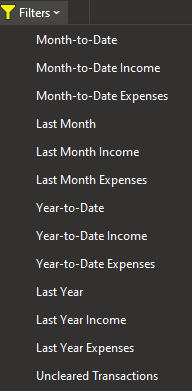
Visit Checkbook on Facebook
Visit Handicap Manager on Facebook