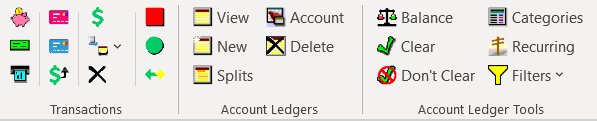
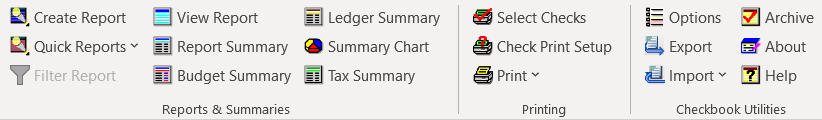
The tools shown above are located on the Checkbook Tab on the leftmost portion of the Excel Ribbon at the top of the Excel window. They are used to control almost all the program functions. (It displays as a single tab in the program but has been split into two images here.) Click the corresponding link below to get details on the function each tool performs. You can also get a brief description of each tool when using Checkbook for Excel by holding your mouse pointer over the tool for a few seconds.
Visit Checkbook on Facebook
Visit Handicap Manager on Facebook