![]()
Checkbook for Excel provides an easy method for archiving an historical copy of your Checkbook file and then deleting old transactions to limit the amount of data in your Checkbook file. This allows you to archive a copy of your checkbook and start a new copy while still maintaining the correct accounts, account balances, categories and other settings. You may want to do this every year, or whatever time period you find convenient.
Clicking the Archive Checkbook tool (shown above) will present you with three different options for archiving a copy of your existing file and deleting unwanted transactions. Regardless of which of the three options you select, the program will first save an archive copy of your existing Checkbook for Excel file with the word "Archive" and the archive number appended to the end of the file name. This will be an exact copy of the file before any changes are made. Once the archive copy has been saved, the program will proceed with deleting some of your existing transactions depending on the option you select. The correct balances and all the remaining transactions are automatically maintained in all the ledgers. If you make a mistake and choose the wrong option, you can always go back and start over using the archive copy that the program automatically saved.
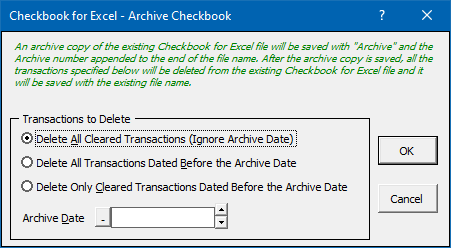
If you select the first option - Delete All Cleared Transactions (Ignore Archive Date), all the cleared transactions will be deleted from your existing Checkbook file and it will be saved with the same file name. If you select the second option - Delete All Transactions Dated Before the Archive Date, you will need to enter the Archive Date in the Archive Date field. The program will then delete all the transactions that are dated before the archive date, leaving transactions dated on or after the archive date intact. The file will then be saved with the same file name. If you select the third option - Delete Only Cleared Transactions Dated Before the Archive Date, you will again be required to enter an Archive Date in the form The program will then delete all the cleared transactions dated before the archive date, leaving un-cleared transactions and transactions dated on or after the archive date intact. As with the other options, your Checkbook file will then be saved with the same file name.
Backing up Checkbook for Excel
Visit Checkbook on Facebook
Visit Handicap Manager on Facebook