Entering Scores
The third main program function, which is used more than any other, is Enter Scores. The golf course and golfer information that you entered previously makes entering scores quick and easy. All the scoring information is stored in the Scores worksheet. If you are using the eighteen-hole handicap format, nine-hole scores are stored in the Uncombined Nines worksheet or are automatically combined with another nine-hole score if one is available. For more information on how nine-hole scores are combined, see the Handicap Format topic.
Clicking the Enter Scores button displays the Score Entry form. Select the golfer for whom you want to enter the score, along with the golf course they played, and all the corresponding information automatically appears in the other fields. The current date is also automatically entered; change it if necessary. All you have to do is enter the score and click or hit Enter.
There is also a field for the Limited Gross Score. When you type in the score, the Limited Gross Score will fill automatically with the same number. Only the Limited Gross Score is used in the handicap calculation. If you wish to track the actual gross score separately form the Limited Gross Score, you can enter both values. Otherwise, enter the player's Limited Gross Score in both fields. (The Limited Gross Score is the score after it has been adjusted using Limited Stroke Control to individual hole score adjustments. This prevents players from "sandbagging" or artificially inflating their handicaps with unusually high scores on individual holes.) If the player has a valid Handicap Index, the Course Handicap and Net Score will be calculated automatically. Otherwise, the Course Handicap can be entered manually to calculate a valid Net Score. Both the Course Handicap and Net Score entries are optional and will not affect the handicap calculation.
Depending on the Program Options that are selected, you can also enter information for five additional statistical items when entering scores. For more information on enabling and defining additional statistical categories, see the Program Options topic.
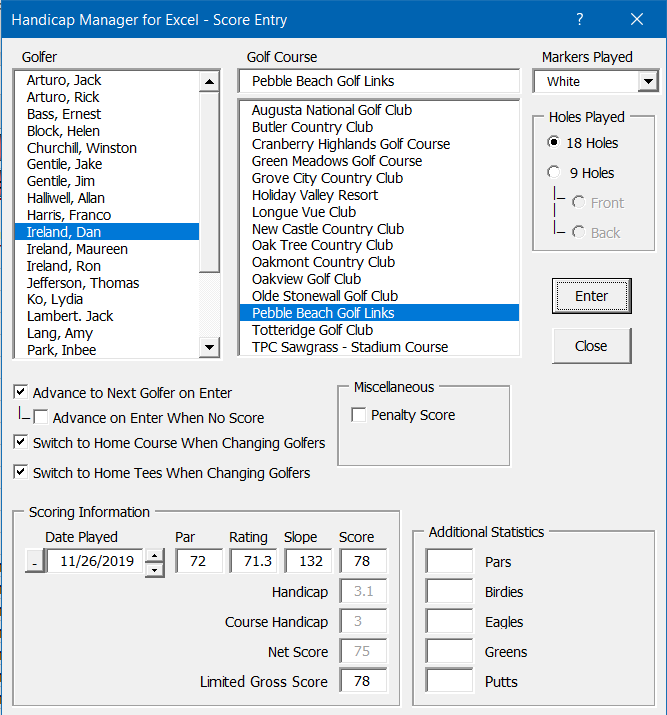
Select the number of holes played. If only 9 holes were played on an 18 hole course, select whether the front nine or back nine was played. If you entered course information for each individual nine using the Golf Course Information function, the course rating, slope rating and par will be updated automatically depending on the nine holes you select. If you play only 9 holes on a course with only eighteen hole information and no information for each nine, the program will estimate the 9 hole par and 9 hole course rating by dividing the 18 hole values by two. The 9 hole estimates will be shown in red text, you can change these values if needed.
If the golfer played a different golf course or different set of tees, select the golf course from the list box and/or select the set of tees played from the drop down list, and the course information will automatically be updated. If the golfer played an unlisted course, type the name of the course in the "Golf Course" field and manually enter the course par, course rating and slope rating. You can also use the Golf Course Information function and enter the information for the golf course. It will then be available whenever a round is played at that particular course. (Even if the golf course is unrated or you do not know the course rating or slope rating, you still must enter a valid number in these two fields. See the Miscellaneous Information topic in this help file for more details on how to handle unrated golf courses.)
You can also track some other information that is required for maintaining scoring records in accordance with the Global Handicap System or Traditional Handicap System. If you are using the Traditional Handicap System and the score is from a round played in a tournament or special "event", this should be indicated by checking the "Event Score" checkbox when entering the score. The use of event scores only applies in the calculations using the Traditional method. A Penalty Score is one that is assessed by the club or league handicap committee to penalize a player for "sandbagging" or not following the spirit of the rules of golf.
If you are entering scores for a whole group of golfers, selecting the "Advance to Next Golfer on Enter" check box will automatically select the next golfer in the drop down list when you enter a score. You can also select the "Advance on Enter When No Score" option to use the Enter key to skip past golfers who do not have a score to post. Checking the "Switch to Home Course When Changing Golfers" check box will also switch to the golfer's home course as you advance to a different golfer. To switch to the golfer's normal home tees when you advance to a different golfer, check the "Switch to Home Tees When Changing Golfers" check box. If you want the selected golf course and tees to stay the same as you move to a different golfer, uncheck these options. When you are done entering scores, click the Close button to close the Score Entry form.
Visit Checkbook on Facebook
Visit Handicap Manager on Facebook