Team Assignments
Handicap Manager for Excel provide comprehensive team management features for tracking team competitions for golf clubs, golf leagues or team matches among friends. In order to use these features, you need to assign the golfers to a team. There are several ways to accomplish this but the easiest method is to use the Enter Team Assignments function.
Just click the Enter Team Assignments button on the Main Menu sheet to display the Team Assignments form. Golfers can be assigned to teams either automatically or manually. To make team assignments manually, click the Add Team button in the "Manual Team Assignments" section to add a new team number to the "Team" list. Then select the golfers you wish to assign to the new team by checking the checkbox next to their name in the "Golfers" list. Once you have selected all the golfers for that team, click the Update button to save the new team assignments. Continue this process until you have created all the teams you wish. To move a player to a different team, just select the team you wish to move them to, select the golfer and click the Update button. This will automatically move them to the selected team and remove them from the previous team to which they might have been assigned.
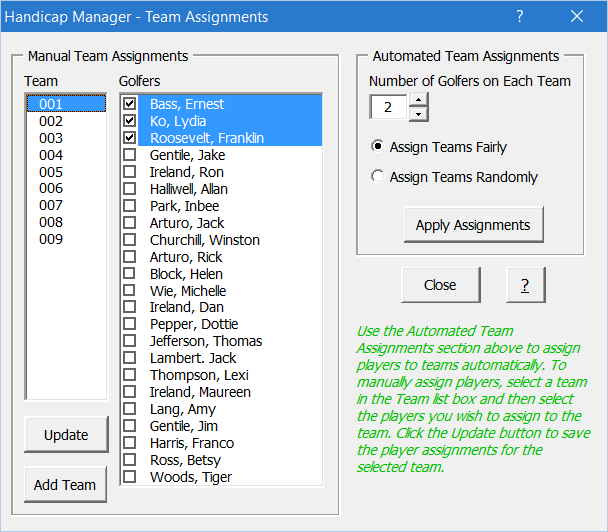
You can also have Handicap Manager assign the teams for you automatically. Just select the number of golfers you want on each team in the "Automated Team Assignments" section. Then decide if you want the program to assign teams fairly or randomly by selecting the appropriate option. When the "Assign Teams Fairly" option is selected, the program will balance the skill of the golfers on each team based on their handicaps. If the "Assign Teams Randomly" option is selected, the program assigns the golfers on each team totally at random. Once you've chosen your options, click the Apply Assignments button to complete the team assignments. A message box will display warning you that the new team assignments will overwrite the assignments that are currently stored in the program. Just click Yes to proceed. The program will warn you if you do not have enough players to fill in all the teams but it will continue with the assignments, leaving one team with fewer players. You can correct this situation by adding more golfers or by removing the team that is short. To remove a team, select the team you want to remove, uncheck all the golfer on the team and click the Update button.
After making team assignments automatically, you can use the "Manual Team Assignments" section to manually modify your team assignments if you don't like the way the teams were assigned. Once you've completed making team assignments, click the Close button to close the function and return to the Teams sheet.
Visit Checkbook on Facebook
Visit Handicap Manager on Facebook