Create Web HTML Report
Handicap Manager for Excel provides an easy way to save Golfer Reports, Scoring Reports, Tournament Sheets, Team Reports and Date Reports in HTML format for publishing on an internet or intranet web site. If you have not already done so, use the Prepare Golfer Report, Prepare Scoring Reports, Prepare Tournament Sheet, Prepare Team Report or Prepare Date Report function to prepare and customize the desired report. Then, simply click the Create Web HTML Report button, select the report you wish to publish and click OK.
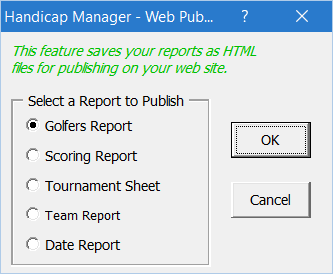
The complete report range will be selected automatically and Excel's Publish as Web Page form will be displayed. Enter the location and file name for the HTML file or click the Browse button to browse to the desired location. You can also use the Change button to add a title for your page or change an existing title.

Click the Publish button to save the file. You can either save it directly to your web site or save it to your hard drive and upload it later. For more information on publishing HTML files from Excel, click the help icon in the upper right hand corner of the form.
You can also use Excel's File - Save As function to save any of the reports or other worksheets as PDF files, which can also be published on your web site.
Visit Checkbook on Facebook
Visit Handicap Manager on Facebook