Golfer Information
The Golfer Information function provides a form for adding, deleting and managing information for the golfers in the program. Just click the Golfer Information button to display the Golfer Information form. To add a new golfer, click the New Golfer button and enter the player's name. It is best to enter the last name first, i.e. "Palmer, Arnold" since the names can be automatically sorted alphabetically. Each new player is automatically assigned a unique four digit Golfer ID number. You can leave this number as is, or change it to whatever you like. Although it is not required, you can also enter a Team ID number to assign a golfer to a particular team. However, it is probably easier to use the Enter Team Assignments function to designate team assignments once you have entered all the golfers.
Pick the player's home course and the tees he or she normally plays from the appropriate drop down list. (If their home course isn't listed, you can enter it using the Enter Golf Course Information function described earlier.) If you are tracking golfers from a single golf club or golf league, they will most likely all have the same home course. Select the appropriate option button to indicate the golfer's gender. This information is necessary to get the correct men's or women's tee information and also to allow a higher maximum handicap for women than for men. You can also enter address information if you desire.
You can enter an initial handicap index for new golfers by entering a valid number in the "Handicap Index" field. This initial handicap index will remain until at least one score is posted for the golfer and handicaps are recalculated. You can also check the "Freeze Handicap Index" checkbox to manually set and freeze a golfer's handicap index. The handicap index will remain frozen until the check mark is removed. This option can be used by the handicap committee to temporarily adjust a player's handicap index in the case of sandbagging or to adjust a new player's handicap index to more accurately reflect their abilities.
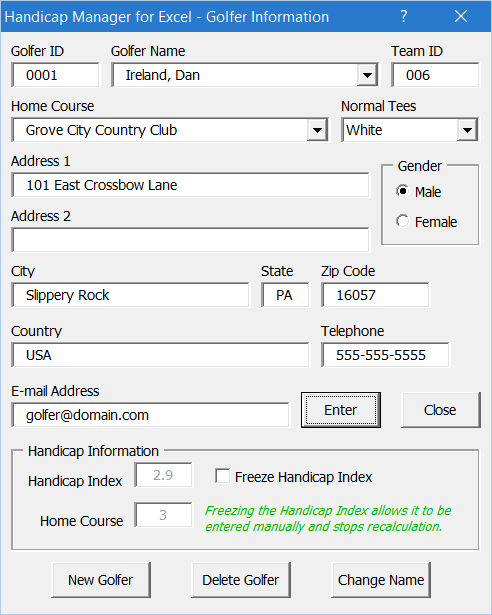
To change information for a golfer already listed, select them from the "Golfer Name" drop down list or double-click on the golfer's name in the Golfers worksheet, edit the information you want to change and click Enter. The "Handicap" fields are normally read-only and are only updated when handicaps are calculated. However, you can manually set a golfer's handicap index by checking the "Freeze Handicap" checkbox and entering a value in the "Handicap" field. Although a warning will display when recalculating handicaps, the handicap will remain frozen until this checkbox is cleared. To change a golfer's name, select the golfer whose name you want to change and click the Change Name button. Then type the new name in the "Golfer Name" field and click Enter. The program will automatically change the golfer's name on any scores listed on the Scores and Uncombined Nines sheets.
You can delete golfers by selecting the golfer you wish to delete and clicking the Delete button. Be aware that their scoring history and records will also be deleted. A warning message will display asking you to confirm the deletion. Just click Yes and the selected player and all their scores will be deleted.
Click the Close button once you have finished entering golfer information.
Important Notes
- The "Golfer Name" can only be changed by using the Change Name button described above. This will insure that the golfer's name is also updated on the Scores and Uncombined Nines sheets.
- The golfer's name cannot contain any quotation marks ("). Excel interprets quotation marks as text delimiters, which will cause an error when matching a golfer's name to their scores during the handicap calculation. The program will warn you if you try to enter quotation marks in a golfer's name. Instead of Eldrick "Tiger" Woods, use Eldrick (Tiger) Woods.
Visit Checkbook on Facebook
Visit Handicap Manager on Facebook