Prepare Handicap Sheet
The Prepare Handicap Sheet function on the Main Menu sheet provides a listing of handicap indexes and course handicaps for all the golfers in the program. There are options for selecting which golf course and tees to use for calculating the Course Handicap. Once you've made your selections just click OK to prepare the Handicap Sheet. You can use this feature to prepare a course handicap table for your golf course which can be printed or left available for any golfer to view. (When the program is in Member Mode, the Show Handicap Sheet function allows any golfer to view the Handicap sheet but they cannot select a different golf course or set of tees. However, it will reflect any handicap revisions.)
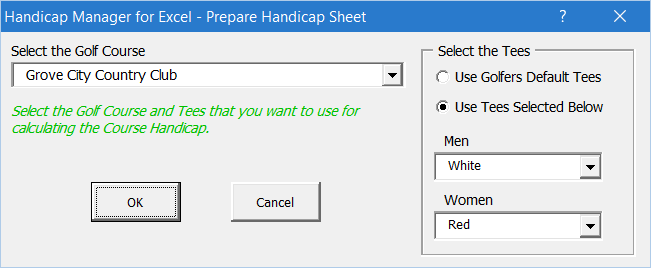
The Handicap List shows the golf course and tees that were used for the Course Handicap calculation. The Export button exports the Handicap List to a separate Excel file that you can save separately and use as an e-mail attachment to mail to your members.
Visit Checkbook on Facebook
Visit Handicap Manager on Facebook