Team Report
The Prepare Team Report function provides a method for summarizing team scoring and match information and displaying it on the Teams worksheet. The Teams worksheet stores information about team assignments in addition to providing a location for team reports.
Click the Prepare Team Report button on the Main Menu sheet or the Team Report button on the Teams sheet to display the Team Report form. Select the teams you wish to report on in the "Teams" section. All the teams are selected by default. Next, check the check boxes for the information that you do not want displayed in the report. You can limit the number of scores that are summarized in the report in the "Team Scores to Report" section. You can opt to include only a certain number of the most recent scores by entering a number in the "Include Only the Last __ Team Scores" field. You can also exclude scores before a certain date from the report by entering a date in the "Exclude Rounds Played Before" box. Choose one of the four sort options in the "Sort Teams By" section.
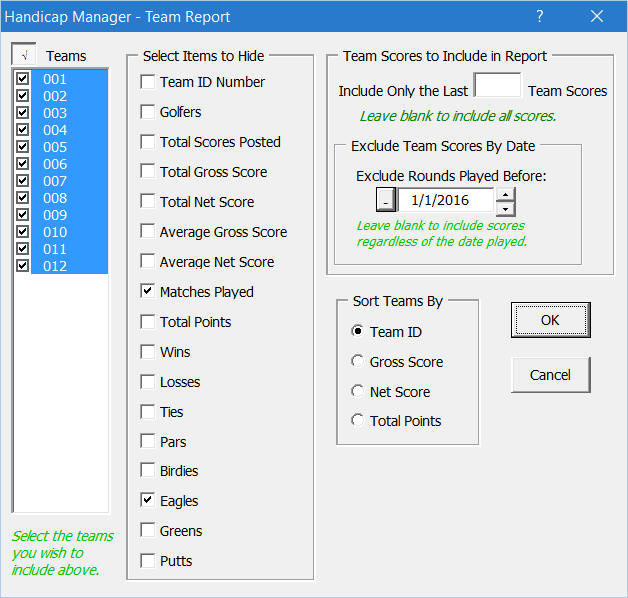
Click OK and the worksheet will be formatted to display just the information that you selected. You can then print the worksheet using Excel's print function or save the report as an HTML file using the Create Web HTML Reports button on the Main Menu sheet. Use the Page Layout tools on Excel's ribbon to define how you want the page printed. Column headings are printed at the top of each page by default. You can also save the report as a PDF file using Excel's Save As command to save it in that format.
It is important to keep in mind that the data in the Teams worksheet does not update automatically when new team scores are entered. All the team scoring information used for creating the report is stored in the Team Scores worksheet. If team scores are posted after using the Prepare Team Reports function, the new information will not be reflected in the Team Reports sheet until the report is run again. Therefore, before printing or publishing the worksheet, it is important to run the Prepare Team Reports function again (or click the Team Reports button on the Teams worksheet) after all team scores have been posted.
Visit Checkbook on Facebook
Visit Handicap Manager on Facebook