Golfer Statistics
The Golfer Stats sheet displays a golfer's scoring record and handicap history conveniently on one page. It is also used for entering scores when the program is operating in Member Mode. The sheet is strictly read-only and cannot be used to change any golfer information. Use the Golfer Information function to change golfer information.
Just click the Golfer Statistics button on the Main Menu sheet and select the golfer whose information you wish to view. The Golfers Stats sheet has four sections. The top section displays the golfers address information and the next section shows their current handicap information. The third section shows their handicap revision history in both a table and graph, and the final section shows the golfer's scoring history. If you're using the Traditional Handicap Calculation Method, the two lowest event scores, if applicable, will also be displayed. You can hide any of the sections using the double-arrow buttons to toggle the section display on or off.
The Scoring Information section provides the option to either "Show Recent Scores" or "Show Revision Scores" by toggling the command button at the top of the section. Show Revision Scores will display all the scores used for last handicap revision while Show Recent Scores will display the most recent 20 scores posted. All the scoring information for each round will be displayed as well as information for the two lowest event scores, if the golfer has any eligible event scores in their score history.
You can select a different golfer using the Select Golfer button. You can also post scores for the golfer who is displayed. Just click the Post Score button and use the Enter Score form to post the score. This is especially useful when the program is running in Member Mode to allow golfers to post their own scores. They'll be able to access the Golfer Stats sheet to view their handicap information and score history as well as post scores for themselves and other golfers in their group. If you are posting scores for more than a few golfers it is better to use the Enter Scores function on the Main Menu sheet in Administrator Mode to enter scores as it is much more efficient and allows you to enter scores for many golfers at the same time.
If you are working in Administrator Mode, the Golfer Information button will also be available. Just click the button to display the Golfer Information form where you can make changes to the golfer's information. See the Golfer Information topic for more details.
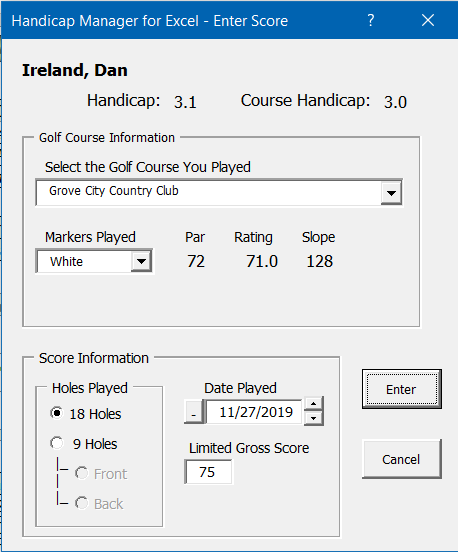
Visit Checkbook on Facebook
Visit Handicap Manager on Facebook