Member Mode Overview
Handicap Manager for Excel provides two modes of operation, Administrator Mode and Member Mode. The program is initially set to run in Administrator Mode as it provides complete access to all the program functions for entering golf course information, entering golfers, calculating handicaps, setting up teams, generating reports, etc. Once the golf course and golfer information has been entered into the program, Member Mode can be used to allow members of your golf club or golf league to enter their own scores on a common computer. You can also place the Handicap Manager file on a common network or file sharing service like Dropbox to give your members access to the file. For more information on networking and sharing your Handicap Manager file, see the Networking topic in this help file.
To activate Member Mode, just click on the Member Mode button on the Main Menu sheet. The first time you activate it, you will be prompted to create an Administrator password. We strongly recommend that you create a password at this time. This will keep unauthorized users from being able to access and change critical information in the program. Once an Administrator password is created it is only needed to get back to Administrator Mode. Member Mode can be invoked without a password. (If you forget your Administrator password, you can enter your registration code which will allow you to reset your password.)
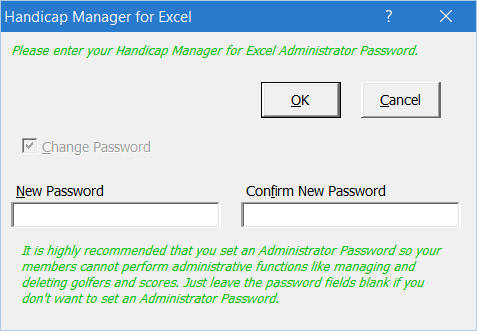
Once you've created an Administrator password the Member Menu sheet will display. The Member Menu provides access to only three program functions. The Lookup Golfer / Post Score button will display a list of golfers stored in the program and display the Golfer Stats sheet for the selected golfer. Golfers can review their scoring records and post scores from this sheet. For more information, see the Golfer Statistics topic for more details.
The Show Handicap Sheet button will display the Handicap Sheet for all the golfers in the program. This allows any golfer to view the course handicap table for the course selected. While in Member Mode, the Show Handicap Sheet function only displays the Handicap Sheet for the last golf course selected when it was prepared in Administrator Mode. It will also update to reflect any handicap revisions. To select a different golf course or set of tees, move to Administrator Mode and use the Prepare Handicap Sheet function. For more information, see the Prepare Handicap Sheet topic.
The Course Handicap Calculator is also available in Member Mode. This allows golfers lookup course handicaps for any golf course stored in the program. For more information see the Course Handicap Calculator topic.
Visit Checkbook on Facebook
Visit Handicap Manager on Facebook