Course Handicap Calculator
Handicap Manager for Excel provides an easy method for calculating course handicaps. While many golf courses post a Course Handicap Table, there are also many that do not. The Course Handicap Calculator button on the Main Menu sheet will display the Course Handicap Calculator form. Simply select the golfer, golf course, and tees being played, and the course handicap will be automatically calculated. You can also select whether 9 or 18 holes are being played and, if only 9 holes are being played, whether you are playing the front or back nine.
You can use the Reset button to automatically advance to the next golfer by checking the "Advance to next golfer on Reset" check box. You can automatically switch to the selected golfer's home course when changing golfers by checking the "Switch to home course when changing golfers" check box.
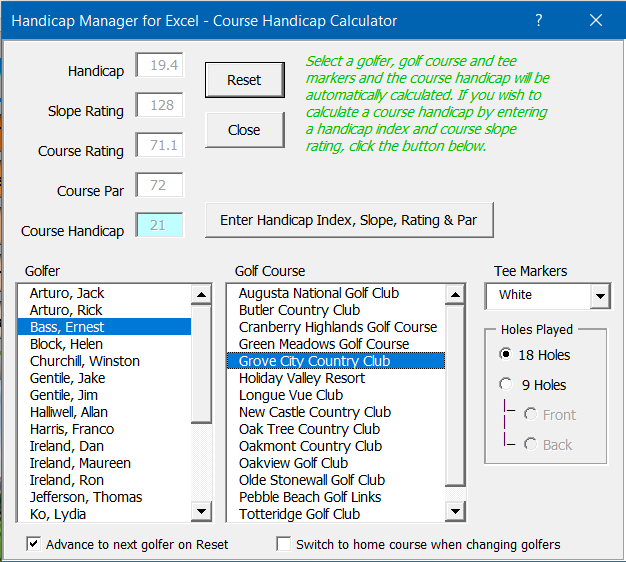
Click the Enter Handicap Index & Slope button and the dialog box will shrink to a simpler version that allows you to calculate course handicaps by manually entering the Handicap Index and Slope Rating, Course Rating and Par. Type the values into the appropriate fields and the course handicap will be displayed automatically. You can use the Reset button to erase the values or simply type in new ones. Click the Select Golfer & Course button to return to the full form.
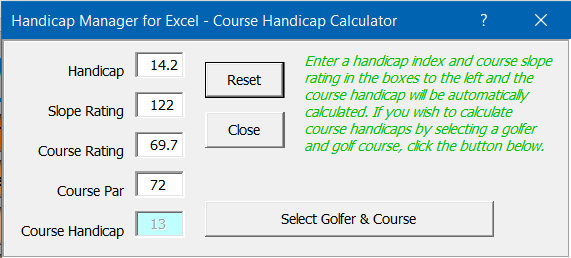
The Course Handicap Calculator is also available in Member Mode to allow members of your golf club or golf league to get their course handicap from different golf courses within the program.
Visit Checkbook on Facebook
Visit Handicap Manager on Facebook