Administrator Mode
Handicap Manager for Excel provides two modes of operation, Administrator Mode and Member Mode. The program initially runs in Administrator Mode as it provides complete access to all the program functions for entering golf course information, entering golfers, setting up teams, etc. Once all this information has been entered into the program, Member Mode can be used to allow members of your golf club or golf league to enter their own scores on a common computer.
The first time you use Member Mode, you will be prompted to create an Administrator password. We strongly recommend that you create a password. This will keep unauthorized users from being able to access and change critical information in the program. Once an Administrator password is created, it is needed to get back to Administrator Mode.
To access Administrator Mode while in Member Mode, click the Administrator Mode button on the Member Menu sheet. You will be prompted to enter the Administrator password. Just type it in and click OK. If you forget your password just contact us at support@djicomputer.com and we'll send an e-mail with instructions on how to reset your password. Entering your registration code will also allow you to reset your password.
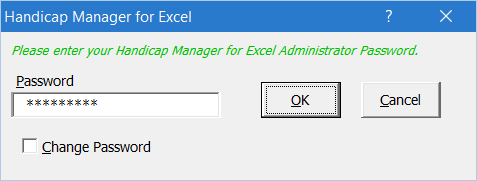
To change the Administrator password, check the "Change Password" checkbox and enter the existing password into the "Password" field and enter the new password into the "New Password" and "Confirm New Password" fields. Make sure the new password is an exact match when entered into the two new password fields. Click OK and you'll get a confirmation that your Administrator password has been successfully changed. Click OK to clear the confirmation message and you'll be prompted for your new password, which will already be entered in the "Password" field. Just click OK and Administrator Mode will be activated with all the program functions on the Main Menu sheet.
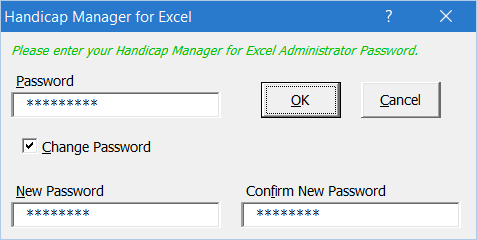
Visit Checkbook on Facebook
Visit Handicap Manager on Facebook