The Manage Rounds button on the Main Menu and Scorecard sheet allows you to edit or delete existing rounds and display scorecards for those rounds. All your rounds will be listed in chronological order as shown below. Just select a round and use the buttons on the right to take whatever action you like.
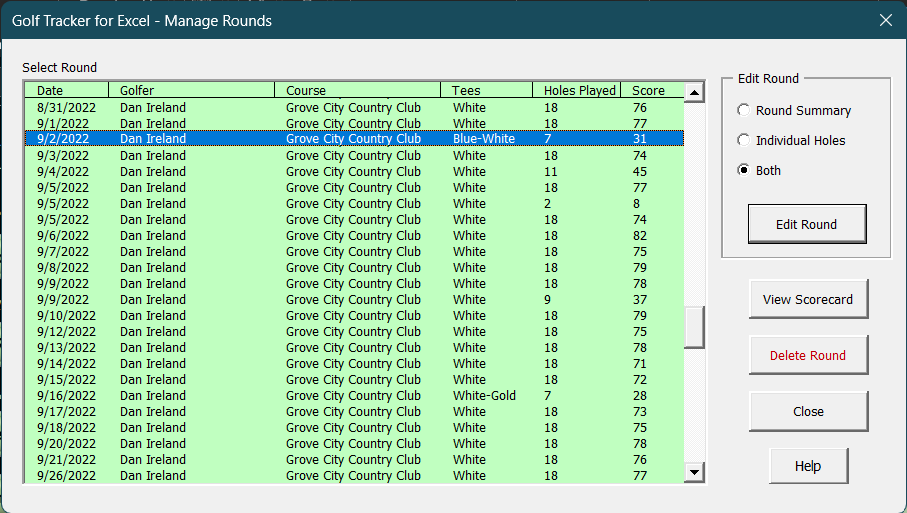
To edit an existing round, you can choose to edit the Round Summary, the Individual Holes or Both. Once you've select the desired option, click the Edit Round button. As its label implies, the Delete Round button will delete a round from the program. You'll be prompted to confirm the round you want to delete. Be careful deleting existing rounds since there is no way to recover them once they've been deleted.
You can also use this function to view an enhanced scorecard for the selected round by clicking the View Scorecard button.
Visit Checkbook on Facebook
Visit Handicap Manager on Facebook