Dashboard
The Dashboard worksheet provides a convenient overview of all your investment accounts in one place. Just click the Refresh Dashboard tool in the Investment Accounts section of the Investments menu tab and the program will display an updated table with information and current values for all your financial accounts. Just like all the other tables in the program, you can use Excel's Table Design tool to customize the appear to your liking.
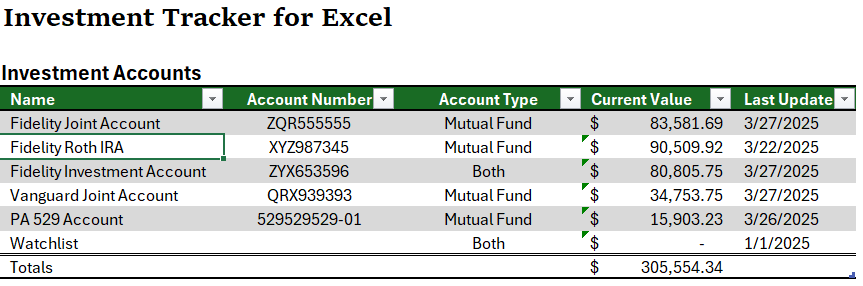
Visit Checkbook on Facebook
Visit Handicap Manager on Facebook