Summary Charts
The second tab in the Report Chart form provides options for
graphical summaries of the
report data in the form of fourteen 3D column charts or 3D pie charts.
(Depending on the nature of the data, not all charts are available in the pie
chart format.) Just select the chart you wish to display and click OK. Here is
an explanation of all the summary charts.
- Tee Shot Locations - Charts a summary of locations where tee shots came
to rest (% Fairway, % First Cut, % Rough, % Bunker, and % Penalty Area or
Out of Bounds).
- Accuracy - Charts a summary of % Drives in Fairway, % Second Shots in
Fairway (Par 5's), and % Approaches on the Green. Pie chart not available.
- Approach Locations - Charts a summary of locations where approaches came
to rest (% Green, % Fairway, % Rough, % Bunker, % Penalty Area or Out of
Bounds).
- Approach Proximity - Charts a summary of proximity to the pin on
approach shots where the
green was hit in regulation. Pie chart not available.
- Save Percentages - Charts a summary of save percentages on short game
shots from Fairway, Rough, and Sand. Pie chart not available.
- Short Game Proximity - Charts a summary of proximity to pin on short
game shots from the Fairway, Rough and Sand. Pie chart not available.
- Putting Efficiency - Charts a summary of % One-putt Chances Made, %
One-Putt Efficiency, %
Birdie Chances Made, % Birdie Efficiency, and % Birdies per Green in Regulation. Pie chart not
available.
- Putting = Charts a summary of % One-Putts, % Two-Putts, and %
Three-Putts.
- Bounce Back Statistics - Charts a summary of % Bounce Back Birdies (or
better), % Bounce Back Pars, and % Bounce Back Bogeys (or worse).
- Hole Scoring vs. Par - Charts a summary of % Birdies (or better), %
Pars, % Bogeys, and % Double-Bogeys (or worse).
- Scoring by Hole Par = Charts a summary of Par 3, Par 4 and Par 5
scoring. Pie chart not available.
- Scoring by Hole Difficulty - Charts a summary of scoring on the Easiest
Holes, Medium Holes, and Hardest Holes relative to par. Pie chart not
available.
- Scoring - Charts a summary of Average Course Par, Average Course Rating
and Average Score. Pie chart not available.
- Personal Ratings - Charts a summary of the average Personal Ratings for
Driving, Shot Making, Short Game, and Putting. Pie chart not available.
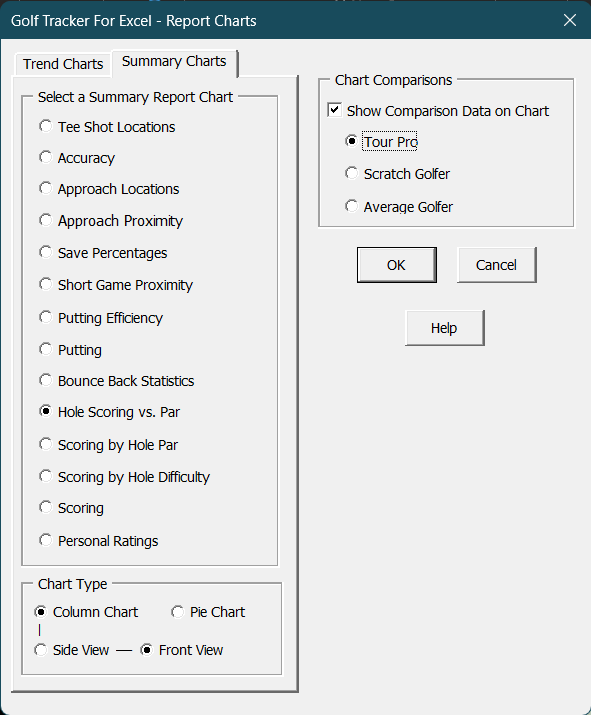
When creating Summary charts, you can choose to display comparison statistics
for an average PGA tour pro, a typical scratch golfer, or an average golfer by
selecting the appropriate check box and option button in the Chart Comparisons
section. (This option is not available for some charts as the data was not
available or it didn't make sense for that particular category.) The PGA tour pro
statistics reflect the data for the average of all players on the PGA tour in
2022. The scratch golfer statistics reflect the capability of a golfer with a 0
handicap index and the average golfer statistics reflect the capability of a
golfer who shoots in the mid-eighties. These comparisons allow you to track your
progress as you strive to become a better golfer, or even a scratch golfer. Keep
in mind that the PGA tour pros play on extremely difficult courses so there's no
reason you can't strive to match their abilities on the typical golf course,
especially in the approach, short game and putting categories.
All the Summary charts display as 3D column charts. An option is provided to
display some of the charts as 3D pie charts where it makes sense. The pie chart
option is available in Summary charts where the data is in percentages that
total to 100%. When displaying 3D column charts, you also have two viewing
options. The Side View option skews the columns to view them from a side angle,
while the Front View options provides a more direct frontal view of the columns.
You can try them both to decide which one gives you the best view of the data.
Preparing Reports
Trend Charts
Exporting Reports and Charts
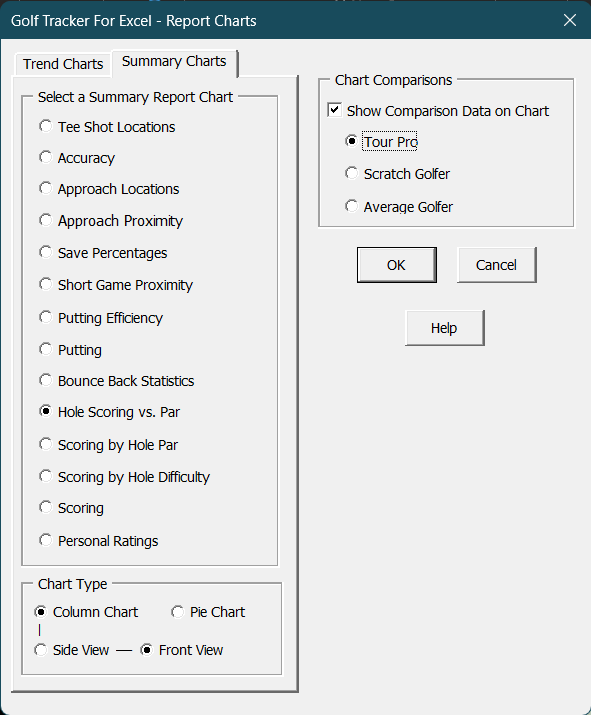
Visit Checkbook on Facebook
Visit Handicap Manager on Facebook