You can modify a couple default values that are used in Golf Tracker for Excel using the Program Options button on the Main Menu sheet. This will display the Program Options form shown below.
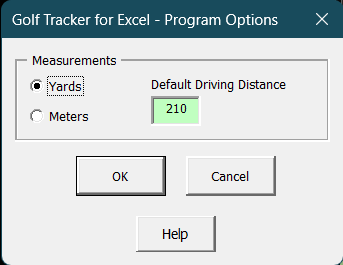
You can select whether the program displays meters or yards for driving distances. Putts are always shown in feet regardless of your selection. There is also a field for the default driving distance that is displayed when you start entering data for a particular hole. This makes using the mouse for adjusting the distance of your tee shots much easier.
Once you've made the changes you want, just click OK and these values will show up the next time you enter hole data for a round.
Visit Checkbook on Facebook
Visit Handicap Manager on Facebook