Visit our Tax Assistant for Excel page for the latest product downloads.
Some of the items on the tax forms do not appear to be in the correct location."Some of the objects on the forms may appear out of place when viewed on the screen but they were designed to print correctly so do not move any objects unless they appear out of place on the printed forms or when viewing them in Print Preview. Differences in print drivers may cause the forms to print incorrectly with some printers. You can usually correct this by modifying the page settings, print margins or by making minor modifications on the forms themselves. If you need to modify any of the forms, be sure to use Print Preview to view them before and after making the changes to make sure they will print correctly.
You may need to unprotect one of the worksheets in order to overwrite a calculated value. Just use the Unprotect Sheet tool on the Tax Assistant ribbon tab.
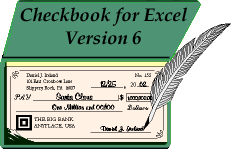
Visit Checkbook on Facebook
Visit Handicap Manager on Facebook