- Registration Fee - Personal Version: $15.95*
- Registration Fee - Professional Version: $29.95*
- Download Tax Assistant for Excel - 2024 Tax Year - Zip File
- Download Tax Assistant for Excel - 2024 Tax Year - Windows Installer
- Tax Assistant for Excel Support
- Screen Shots
- Download Tax Assistant for Excel for Previous Tax Years
* - The Personal Version is for personal use for preparing up to 5 federal income tax returns. The Professional version is for use by tax professionals, active traders or other tax preparers who are preparing multiple tax returns beyond what would be required for personal use.
* - The new version can be downloaded as a Zip file or a Windows Installer. To extract the files from the zip file, just right-click on the TAXL2024.zip file in Windows File Explorer and select Extract all from the shortcut menu. The Windows installer exe file should be run like any Windows installation file and the files will be placed in your Documents folder.
Tax Assistant for Excel is a custom application written for Microsoft Excel and requires Microsoft Excel 2010/2013/2016/2019/365. It simplifies your Federal Income Tax preparation by providing Excel workbooks with IRS approved substitutes of Form 1040 and Form 1040A with Schedules A, B, C, C-EZ, D, E, SE, Forms 6251 (AMT), 4952, 6781, 8829, 8949 and 8995. There are also a number of worksheets related to deductions and Schedule D including the Social Security Benefits, Qualified Dividends and Capital Gain Tax, and Child Tax Credit worksheets.
Your sources of income, deductions, capital gain transactions as well as partnership and S corporation income are entered on separate worksheets. The data from these worksheets is then automatically entered into the correct forms. Tax Assistant for Excel helps you determine whether to itemize deductions, automatically calculates your tax and provides a computerized record of your tax filing. The program also provides an automated Schedule D and Form 8949 preparation that is especially helpful for active traders and other taxpayers with a large number of trades to report. The program allows you to easily enter or copy and paste your trades into the Capital Gains sheet and print out a Schedule D attachment as a substitute for preparing multiple Form 8949's, although the program will prepare up to 100 Form 8949's.
In addition to the more common income reporting, you can report income from up to five different businesses, rents, royalties, estates and trusts, as well as income from partnerships and S corporations.
The trial version will remain fully functional for 7 days and the expiration can be removed with the registration passkey provided upon registering the program. Entering the registration passkey will also revive the program after the 7 day trial period has expired.
The forms provided in Tax Assistant for Excel are accurate reproductions of the actual forms and are approved by the IRS. While the program will help you with your tax preparation, it does require that you follow some IRS instructions in order to accurately complete your tax return. If you do not feel comfortable with this approach, you should purchase an interview based tax preparation software package or hire a professional to prepare your tax return. Even if you use other tax preparation software or a tax professional, Tax Assistant for Excel can provide IRS approved electronic copies of your tax return in the common Microsoft Excel file format for long term storage. It can also provide an easy way to estimate your taxes based on different scenarios.
Previous Versions of Tax Assistant for Excel
- Download Tax Assistant for Excel - 2023 Tax Year
- Download Tax Assistant for Excel - 2022 Tax Year
- Download Tax Assistant for Excel - 2021 Tax Year
- Download Tax Assistant for Excel - 2020 Tax Year
- Download Tax Assistant for Excel - 2019 Tax Year
- Download Tax Assistant for Excel - 2018 Tax Year
- Download Tax Assistant for Excel - 2018 Tax Year - Office 2007 Version
- Download Tax Assistant for Excel - 2017 Tax Year
- Download Tax Assistant for Excel - 2017 Tax Year - Office 2007 Version
- Download Tax Assistant for Excel - 2016 Tax Year
- Download Tax Assistant for Excel - 2016 Tax Year - Office 2007 Version
- Download Tax Assistant for Excel - 2015 Tax Year
- Download Tax Assistant for Excel - 2015 Tax Year - Office 2007 Version
- Download Tax Assistant for Excel - 2014 Tax Year
- Download Tax Assistant for Excel - 2014 Tax Year - Office 2007 Version
- Download Tax Assistant for Excel - 2013 Tax Year
- Download Tax Assistant for Excel - 2012 Tax Year
- Download Tax Assistant for Excel - 2011 Tax Year
- Download Tax Assistant for Excel - 2010 Tax Year
- Download Tax Assistant for Excel - 2009 Tax Year
- Download Tax Assistant for Excel Professional - 2009 Tax Year
- Download Tax Assistant for Excel - 2008 Tax Year
- Download Tax Assistant for Excel - 2007 Tax Year
- Download Tax Assistant for Excel - 2006 Tax Year
- Download Tax Assistant for Excel - 2005 Tax Year
- Download Tax Assistant for Excel - 2004 Tax Year
- Download Tax Assistant for Excel - 2003 Tax Year
- Download Tax Assistant for Excel - 2002 Tax Year
- Download Tax Assistant for Excel - 2001 Tax Year
- Download Tax Assistant for Excel - 2000 Tax Year
- Download Tax Assistant for Excel - 1999 Tax Year
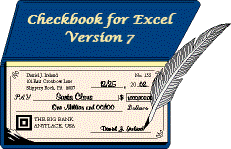

Visit Checkbook on Facebook
Visit Handicap Manager on Facebook