Program Options
Handicap Manager for Excel provides options for selecting either an eighteen-hole or nine-hole handicap format and for entering the name of your Golf League, Club or Organization. You can also adjust the zoom level for the data entry forms to make them larger and easier to read. In addition, there is an option that enables the tracking of five additional user-defined statistical categories. You can access these options by clicking the Options button on the Home sheet, which will display the Options form.
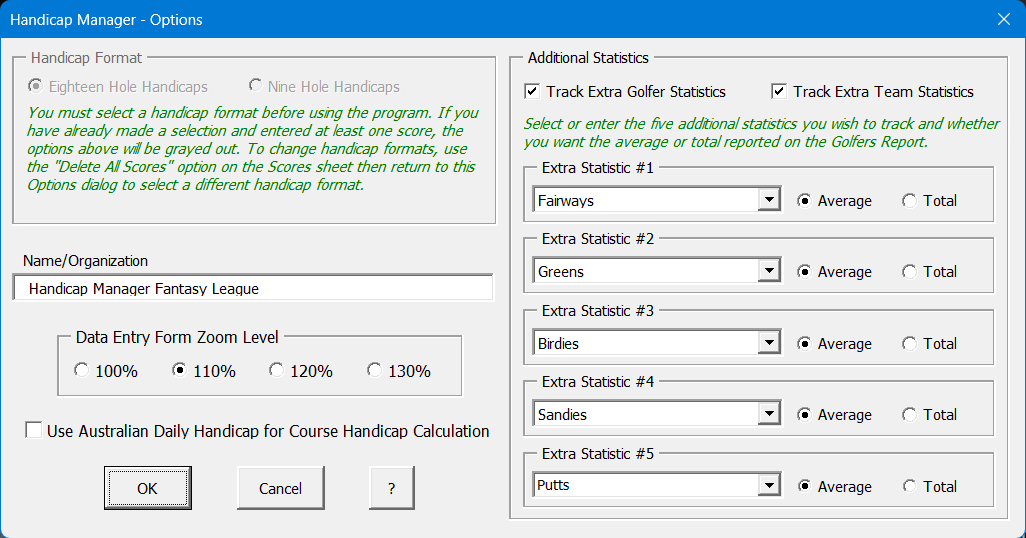
The eighteen-hole or nine-hole handicap options will only be available if you have not entered any scores. For more information, see the Handicap Format topic. If you have already selected the handicap format and entered at least one score, you will have to delete all the scores in the program to change to a different handicap format. This can be done using the Delete All Scores option in the Score Utilities feature available on the Scores sheet.
Entering your name or the name of your Golf Club, League or Organization in the "Name/Organization" field will display the name on the Home page of the program. The Date Entry Form Zoom Level lets you adjust the size of the Data Entry forms that are used to enter data into the program. The resolution of your monitor will impact how large the forms appear so you can use this setting to make the forms larger or smaller.
There is also a checkbox that allows you to change the Course Handicap calculation to make it compatible with the Golf Australia Daily Handicap. This setting is specifically for our users in Australia and other countries that come under the jurisdiction of Golf Australia. It will result in Course Handicaps being a stroke or two lower for higher handicap golfers. Here are the Course Handicap and Daily Handicap calculation formulas.
USGA: Course Handicap = Handicap Index x (SlopeRating ÷ 113) + (CourseRating - Par)
Golf Australia: Daily Handicap = ((GA Handicap x Slope Rating ÷ 113) + (Scratch Rating - Par)) x 0.93 x Consistency Factor (Men-0.9986 Women-1.0483)
The other main program option allows you to track five additional statistics for each round of golf entered in the program. If you elect to track the additional statistics for individual golfers, you can also elect to track the additional statistics for teams. To enable additional statistics, check the "Track Extra Golf Statistics" checkbox and select or enter the five additional statistics you wish to track. If the statistic you want is not listed, just type it into one of the fields. To track the same statistics for your team scores, check the "Track Extra Team Statistics" checkbox. Once you click OK, all five items will be added to the appropriate data sheets and reports. Don't worry if you don't want to use all five of the additional statistics. The program provides the option to hide the items you don't want to use when preparing reports.
Visit Checkbook on Facebook
Visit Handicap Manager on Facebook