Managing Scores
The Manager Scores function is available from the Home sheet and the Scores sheet and allows you to edit or delete scores that you've already entered into the program. Clicking the Manage Scores button displays the Manager Scores form. There are tabs for both eighteen holes scores and any nine-hole scores that might have been posted and have not yet been combined with other nine-hole scores. Select the golfer whose score you wish to edit using the Golfer dropdown field and select the Score you wish to change. All the information will be displayed in the field in the lower part of the form. Make the changes in these fields and click the Update button and the updated information will be posted on the Scores sheet and reflected in the scores listed on the form.
If you want to delete one of the scores, select it and click the Delete button. You'll be prompted to confirm the deletion. Just click Yes and the score will be deleted from the Scores sheet and from the scores listed on the form.
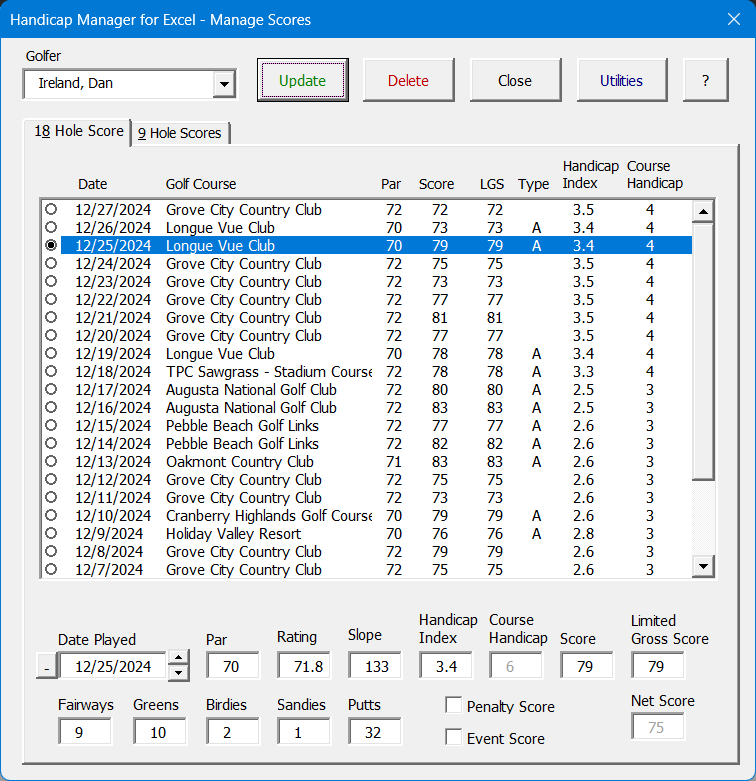
You can also access the Score Utilities function from the form if you need to delete old scores from the program. See the Score Utilities topic for more information.
Visit Checkbook on Facebook
Visit Handicap Manager on Facebook