Export PDF Report
Handicap Manager for Excel provides an easy way to save Golfer Reports, Golfer Summaries, Golfer Stats, Scoring Reports, Tournament Sheets, Team Reports and Date Reports as PDF files for emailing or publishing on a web site. If you have not already done so, use the Prepare Golfer Report, Prepare Golfer Summary, Golfer Statistics, Prepare Scoring Reports, Prepare Tournament Sheet, Prepare Team Report or Prepare Date Report function to prepare and customize the desired report. Then, simply click the Export PDF Report button, select the report you wish to publish and click OK.
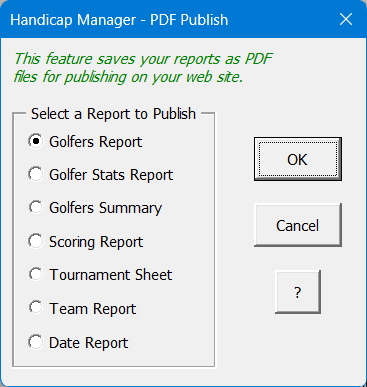
The completed report will be exported automatically and saved as a PDF file in the same folder where your Handicap Manager file resides, usually the Documents folder. You can also use Excel's File - Save As function to save any of the reports or other worksheets as PDF files.
Visit Checkbook on Facebook
Visit Handicap Manager on Facebook