New Release - Investment Tracker for Excel
We've completed work on our latest brand new application for Excel. Investment Tracker for Excel provides an easy method to track all your investments in one single spreadsheet file. No logging onto any websites, no annoying ads. Just all your Stocks, ETF's and mutual fund accounts along with their assets in one place, instantly available whenever you like. It provides live price updates for all your stocks, ETF's and mutual funds, an easy method to update shares and a simple dashboard to summarize all your investment accounts in one place. The program makes a perfect companion to Checkbook for Excel so you can track your investments along with your bank accounts.
As a special incentive, we're offering a purchase price of just $9.95 for a limited time only. As with all our software, it's free to use for 24 days so why not give it a try. Whether you're tracking multiple accounts from several financial institutions or just have a few stocks or mutual funds to track, Investment Tracker for Excel will make it easy.
Latest Updates
The new major release of Handicap Manager for Excel has just been made available and we're more excited than ever about our most popular golf software. We've added a host of new features and rewritten much of the code to make the program faster and more reponsive. We've listed all the new improvement on the Handicap Manager for Excel page. Whether you're tracking handicaps for a golf club or golf league, or you just want to track your own handicap, there's a version to suit your budget. In fact, we haven't raised the price of the program in over 20 years as we do our part to fight inflation. We hope you'll give the new version a try and download it today. While you're here, check out or other golf related software - Golf Tracker for Excel and Tournament Tracker for Excel.
We've completed our update of Tax Assistant for Excel for the 2024 tax year and a new major upgrade of Project Manager for Excel was released last year. We also just issued a maintenance release of Golf Tracker for Excel, both the Full Version and Lite Version. It fixes a minor issue that may have impacted first time users. We recommend the Lite Version for most golfers, which provides most of the tracking and analysis features of the full version, but requires much less data collection. We're excited about all the new releases and we hope you'll take this opportunity to try them out.
As we start the new year we're always looking to get our finances in order and improve our golf game. We've got you covered on both fronts with Checkbook for Excel to manage your personal finances and Golf Tracker for Excel to track all aspects of your golf game and let you focus on the what you need to improve. Both programs are free to try and inexpensive to buy.
Tax Assistant for Excel - 2024 Version Now Available
We've completed our update of Tax Assistant for Excel for the 2024 tax year and it is now available to download. We issued our first release of the Excel based tax software in 1998 and have been updating it and adding new features every year since. It's the loyalty of our customers that inspire us to continue our long standing commitment.
Tax Assistant for Excel provides Excel based IRS tax forms that you can use to complete your federal income tax filing or prepare a quick estimate of your taxes with easy to use forms without a bunch of questions. Even if you use other dedicated tax software to file your taxes, Tax Assistant for Excel provides a great method for keeping a permanent record of your tax return in the universal Excel file format. You can also use it to quickly model different tax scenarios before filing your taxes.
Project Manager for Excel - New Major Release
We've just completed a major upgrade to Project Manager for Excel and it is now available to download. This is the first major upgrade in over a decade and we hope to generate more interest in one of our favorite applications. To that end, we've greatly reduced the price to just $9.95 and only $5.95 for exising users. We've completely modernized the interface by adding an Excel style menu tab that makes the program more intuitive and easier to use. We've also completely re-written most of the code to make it more responsive and robust.
Project Manager for Excel provides an Excel based tool for prioritizing, assigning, dating and tracking all the tasks associated with your various projects. It's very user friendly and requires almost no learning curve to start using. It's ideal for helping you plan and manage your personal projects around the house or work projects and tasks. While it can be utilized as a simple to do list, it also includes scheduling and reminder componensts and other project management tools. You can also prepare Gantt charts to give you quick visual feedback on project timelines and progress.
Download the latest version and give it a try. It's free to use for 24 days so you can make sure it suits your needs before it costs you a penny.
Golf Tracker for Excel - New Features and Lite Version
We couldn't have been more excited about our 2023 release of Golf Tracker for Excel. We'd struggled over the years with how to best enhance the program and decided to go all in and give it the ability to track all your golf shots, not just basic statistics. However, many of our users did not want to track the information required to utilize the new version. We fully understand that not all golfers want that level of anlysis so we've developed Golf Tracker for Exce Lite just for them. It still provides in depth analysis of all aspects of your golf game without all the data collection required for the full version. Not sure which version is right for you? You can read more about both versions on our Golf Tracker for Excel page and you can try both versions for 24 days to give you time to make up your mind.
Enabling Blocked Macros
Microsoft is making changes to Office security settings that block macros and keep users from easily enabling macro content on files that are downloaded from the internet, which can affect files stored on network shares and cloud services. You may no longer receive the Enable Content option that was normally available to enable the macros in our program files. However, you can still enable the macros through a different process that is described in the link below to a Microsoft support page. Just follow the instructions provided by Microsoft and your program file will function normally. All of our programs require that macros be enabled in order for the programs to function. Rest assured that all of our macros are safe and digitally signed to insure they have not been tampered with or modified beyond their original functionality.
Personal Finance Made Easy
Checkbook for Excel - Personal Finance and Bank Account Software
Checkbook for Excel is our most popular application and Version 7 has added a host of important new features to make it both more powerful and easier to use for managing your personal and business bank accounts, credit card accounts and financial ledgers. It's been over 25 years since we released the first version of our signature software. While other personal finance software makers are adding advertising to their releases, we're still providing helpful new features to make managing your personal finances and bank accounts easier than ever. Microsoft has dropped its support and development for Microsoft Money, which leaves Quicken with a virtual monopoly in the personal finance software arena. Now's a good time to try Checkbook for Excel and simplify your personal finances. You can easily export your Microsoft Money accounts in QIF format and import them into Checkbook for Excel. Don't sign up for the Quicken monopoly. The program can also import Quicken QFX, QuickBooks QBO and Open Financial Exchange OFX files.
Try Checkbook for Excel today! It's ideal for tracking and managing your PayPal transactions. Just download your PayPal history in the Quicken .qif file format and it will import perfectly into Checkbook for Excel. You can easily prepare reports of your various income, expenses and transaction fees. If you have never tried Checkbook for Excel, this is your chance to get rid of the convoluted interface and gratuitous advertising that plagues the more popular financial programs. You can download the fully functional version of Checkbook for Excel and try it for free for 24 days. We're confident it will simplify your financial life.
If you're upgrading from a previous version, just download and install the new version and use the Import Previous Version tool to import all your data and settings from your the old version. The import process is seamless so you can be up and running with the new version in under a minute. Click the Checkbook for Excel link to read about all the new features and download the new version.
Tax Assistant for Excel - Tax Preparation Without All The Questions
Tax Assistant for Excel provides an easy way to complete your federal income tax return. Don't waste time answering 1000 questions and entering unnecessary information with other tax programs. Tax Assistant for Excel allows you to enter only the data you need in a fast efficient manner. Even if you use another program to file your taxes electronically, Tax Assistant for Excel provides an easy way to estimate what your tax refund or obligation will be before you formally file. You can use it to compare your taxes under different scenarios and get a head start on the process. It also provides an inexpensive way for you to keep a permanent record of your federal tax return in the ubiquitous Excel file format. This makes your tax records easy to access at a later date without messing with a bunch of paper or online forms.
Golf Software to Improve Your Game
Handicap Manager for Excel - Golf Handicap Software
Whether you're just tracking your own handicap or managing handicaps for a golf league or golf club, Handicap Manager for Excel provides all the tools you need and more. We have special upgrade pricing for users of previous versions. Version 7 of Handicap Manager for Excel is our most robust release yet. Handicap Manager for Excel continues to be the most convenient and comprehensive golf handicap software solution for golf clubs, golf leagues and personal use. In addition to handicap calculation and tracking, the program also provides the ability to track additional statistical information for each round of golf you play. The "Member Mode" feature allows members of your golf club to post their own scores without having access to other more critical program functions. Handicap Manager for Excel provides the latest handicap methods as well as traditional handicap calculation options, while continuing to provide infinite possibilities for user-defined custom handicapping options.
The program provides a new "Global" Handicap System that has the same features as the World Handicap System™ (WHS™) that took effect in 2020. However, unlike the WHS™, the new features are optional so it can be customized to suit your particular situation. The software continues to provide the Traditional calculation method that was previously used so you can continue using your current calculation method if you choose. In addition, the Custom handicap calculation option, that allows you to define your own handicap calculation parameters, has been enhanced with additional options.
If you are a user of a previous version, you can use the "Import Previous Version" button on the Welcome popup screen to import the data from your current version into the latest release. In addition, most of your report settings will be imported so there is no need to reformat your existing reports. We've also improved a number of existing features to make the program more intuitive and easier to use.
We want to assure you that Handicap Manager for Excel will continue to fill all your golf handicapping needs regardless of which handicap calculation method you choose. We've provided updates on our Handicap Manager for Excel Facebook page explaining the changes, so use the link above to follow us on Facebook for the latest information.
We have been notified by the USGA® that we are no longer permitted to use their handicap calculation method and associated trademarks as they move to have greater control over their handicap system. This is also true for the World Handicap System™ that was implemented in 2020. Although we have always followed their methods and guidelines to a T (pun intended), we don't have the resources to contest their decision.
Rather than look upon this as a setback, we've taken this opportunity to develop handicap calculation methods that eliminates the inequities and onerous requirements inherent in their methods, while insuring that the handicaps remain fair and consistent. Although we expect our calculation to be close to the new WHS™ calculation, we believe our new method will be more flexible and more fair than what the WHS™ provides. Our new Global Handicap System provides options to turn off the features that don't suit your situation, making the handicaps as fair as possible.
Tournament Tracker for Excel - Golf Tournament Software
Tournament Tracker for Excel is our newest golf related software. It features hole by hole tournament tracking that automatically applies handicaps, calculates net hole scores, calculates scoring for various team and better ball formats, creates custom scorecards with stroke hole designations for each golfer, automatically determines skins and other tournament and event scoring. It makes score entry easy and provides a final print out of scores and match results along with a host of other features for managing your golf tournament or golf event.
In addition, we've added the ability to import your golfer information, along with their handicaps, from Handicap Manager for Excel. This makes it the perfect companion program for managing the scoring for all your play.
Golf Tracker for Excel - Golf Statistic Software for the Serious Golfer
Commit yourself to improving your game this year. Golf Tracker for Excel has been improved to provide an easy way to track virtually every shot you play. It allows you to track all your vital golf statistics and measure improvements in all aspects of your game. You don't have time to waste so Golf Tracker for Excel provides you with a complete set of analysis tools that allow you to focus your practice time on the parts of your game that need the most work. No other golf statistics software provides the range of features in Golf Tracker for Excel at such a low price.
You can use Golf Tracker for Excel to track an unlimited number of golfers, which makes the program especially well suited for use as a learning and teaching tool to track statistical information for students, golf teams, and other groups of golfers. In addition to tracking a wealth of golf statistics, the program also provides the ability to compare different golf teams, different players, compare yourself to average golfers, scratch golfers or touring pros, etc. Our latest release is a major upgrade that provides shot-by-shot tracking and a host of other new features and enhancements.
Project Manager for Excel
Out latest release of Project Manager for Excel provides a new modernized interface with an Excel style menu tab. It goes beyond simple task management by providing full blown project management features like Gantt Charts, complete scheduling features and task assignments. Whether you are managing projects for your business, projects around the house, or just tracking your to-do list, you'll find that Project Manager for Excel is easy to use and does exactly what you need.
The latest release provides a number of new features to meet your project management needs. In addition to the interface improvements, we've improved the project sorting options, added the ability to export Project information for a snapshot of project progress, adjust column widths and row height to customized the program appearance, along a number of other improvements. Just go to our Project Manager for Excel page to download the latest version.
Coming Attractions
We're looking into some options to better integrate our golf programs to allow them to work together. With the latest release of Tournament Tracker for Excel, we've added the ability to import golfer information from Handicap Manager for Excel. We hope to provide additional integration features in the future.
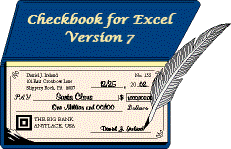
Visit Checkbook on Facebook
Visit Handicap Manager on Facebook